Introducing SHADERed v1.4
2020-09-02 12:16:49
2020-09-02 12:16:49
On June 28th, 2019 I released SHADERed v1.0. It used Direct3D 11 and worked only on Windows. In less than two months, on August 22nd, 2019, I released SHADERed v1.1. I ported the renderer from Direct3D to OpenGL. It was the first release of SHADERed which ran on both Windows and Linux.
Today, I am releasing SHADERed for web. It has almost all the features that SHADERed for desktop has. It also gives you the ability to upload your projects to the database. Other people can then easily browse through & download your shaders.
The web version of SHADERed let's you create shaders that can't be created anywhere else on the web. You can: upload your own textures, use as many shader passes as you want to, render to multiple render textures at once (great for building a G-Buffer, check Deferred shading), write in HLSL, GLSL or GLSL ES, write Godot canvas shaders, etc...
You can also embed the shaders hosted on SHADERed's website into your own website:
Can't wait to see what you create!
The new release also includes some nifty features in desktop version of SHADERed. There's a two new options in the File menu in the menu bar: Open recent & Browse online. The Open recent option lets you see recently opened project files.
The Browse online feature let's you browse shaders, plugins & themes that are hosted on SHADERed's website. You don't have to visit the website anymore to download and install plugins, you can now easily install them through the desktop application. You can also easily install and apply themes through the same window. Feel free to upload & create your own themes and plugins.
There's also a new option in Options called "Check for plugin updates on startup". When checked, SHADERed will check and notify you if there are updates available for your installed plugins.
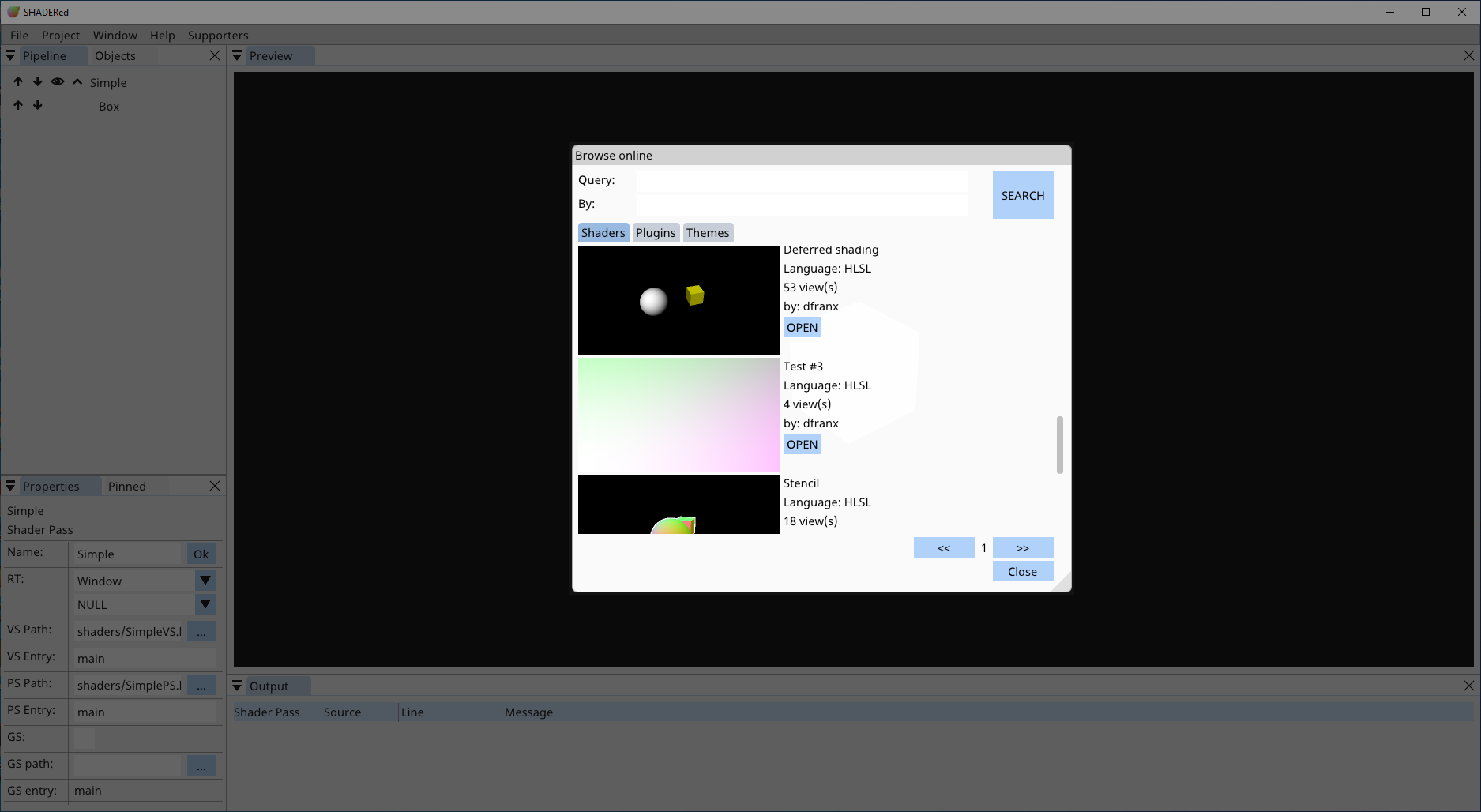
I also made a simple tool for building SHADERed themes. It shows live preview as you change various properties. You can download it here: link
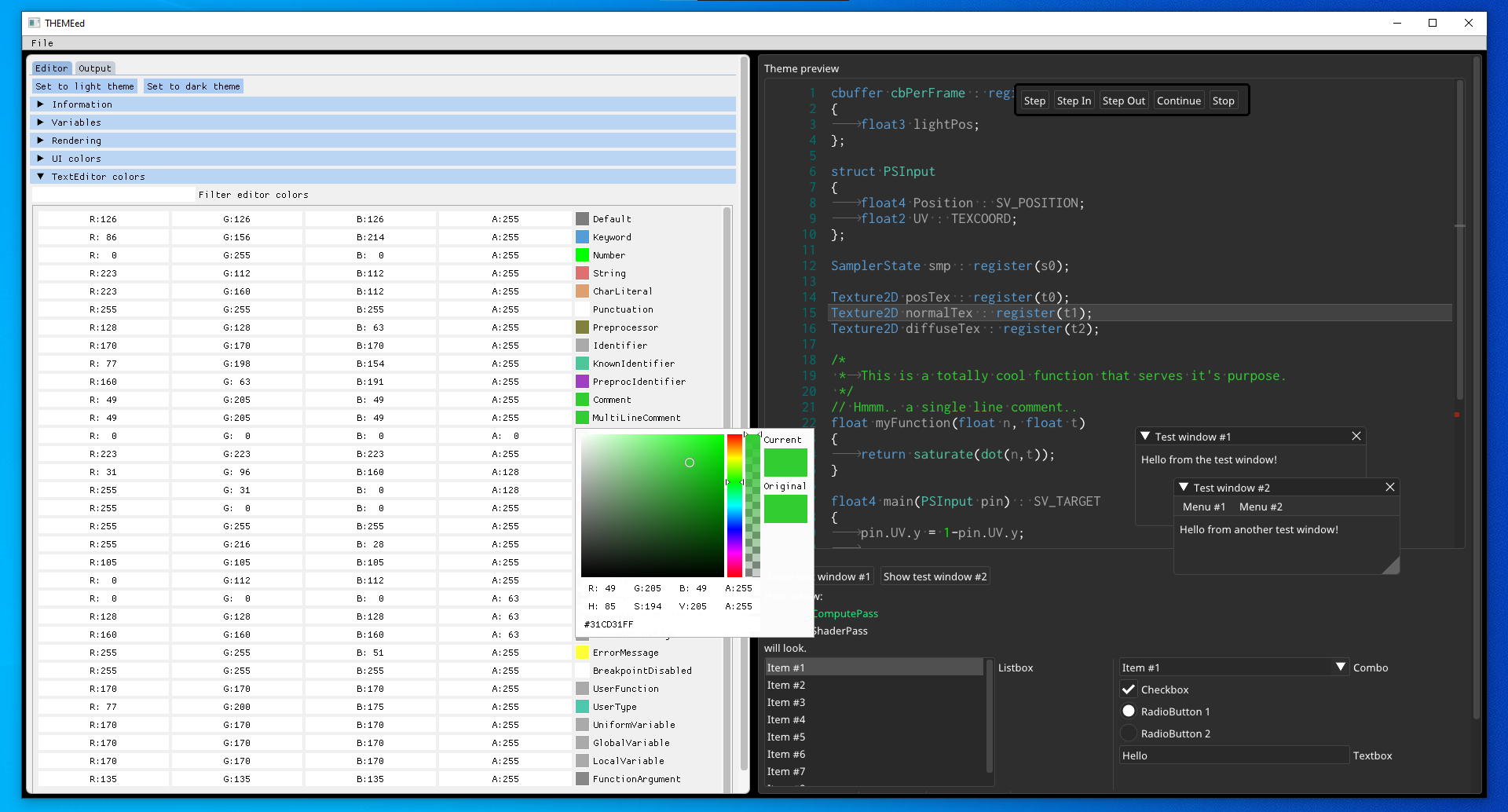
Finally, huge thanks to all of you for supporting & using this project. More cool stuff coming up!