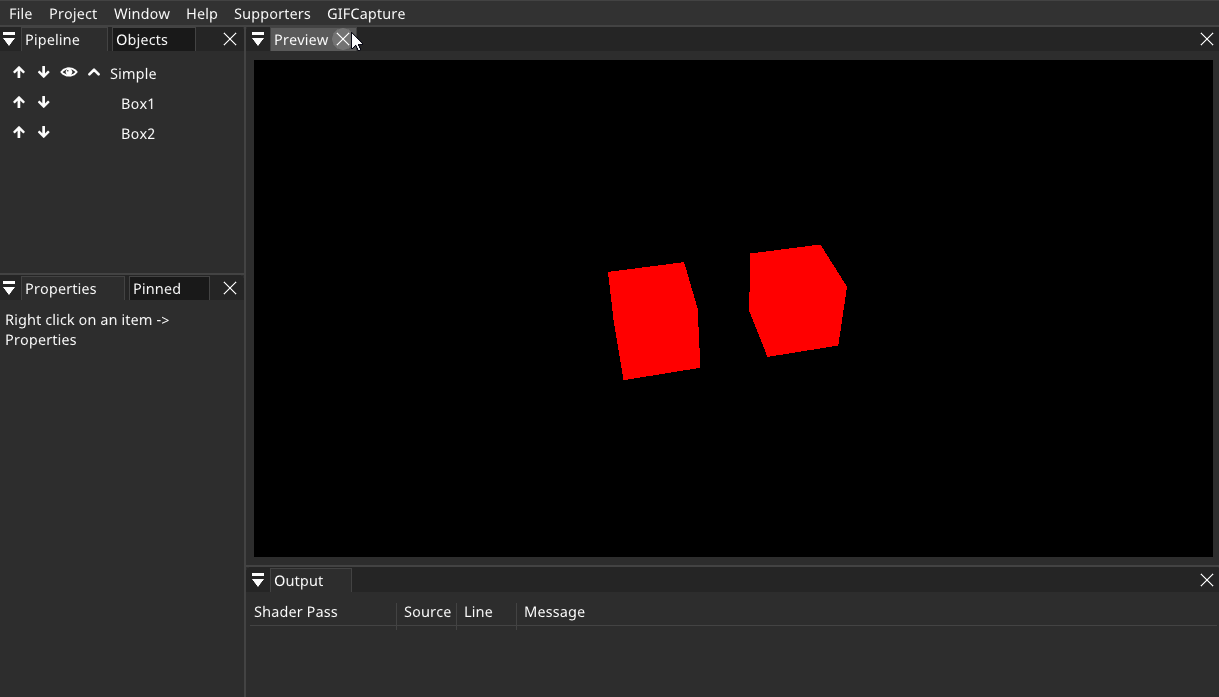You will see a new item on the main menu bar - "GIFCapture". It has two options: "Properties" and "Start".
Use "Properites" to change output path, GIF width and height, whether to show SHADERed logo, etc...
Use "Start" to start recording a GIF. You can see the duration of your GIF in the top left corner.
To stop recording, press GIFCapture -> Stop. You can also use a shortcut.